Excel Spreadsheets vs Asset Management Software
The pros and cons of tracking and managing assets using specialist software vs. Excel spreadsheets
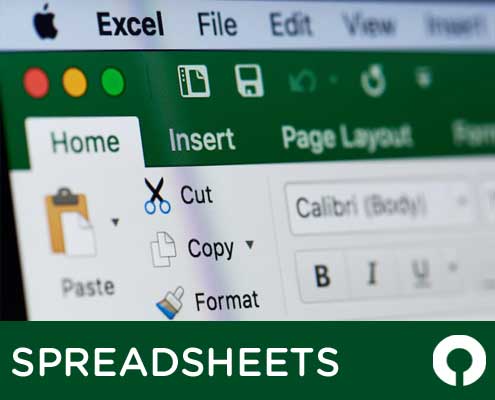
The pros and cons of tracking and managing assets using specialist software vs. Excel spreadsheets
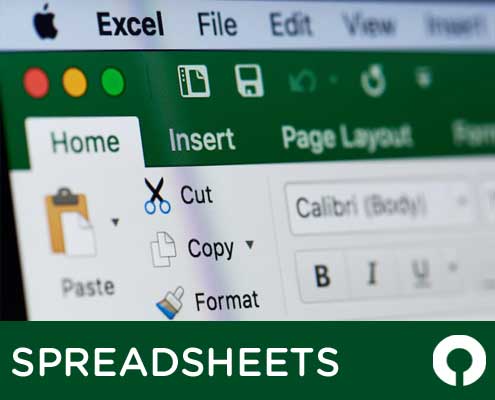
Asset management is an essential function of any organisation, whether it is a small business or a large enterprise. Proper asset management helps companies to maximise their resources, reduce costs, and increase efficiency. Traditionally, businesses have used spreadsheets to track and manage their assets, but this method can have serious limitations. In recent years, fixed asset software has emerged as a more sophisticated and efficient solution for asset management. In this article, we will discuss five key benefits of asset management software over spreadsheets.
One of the primary drawbacks of using spreadsheets for asset management is that they are prone to human error. Spreadsheets can be easily corrupted, duplicated, or overwritten, leading to inaccuracies in the data. Additionally, spreadsheets can be incomplete, as employees may forget to update them or may not have access to the latest version. This can lead to discrepancies in the asset records and make it difficult to get an accurate picture of the assets owned by the company.
In contrast, fixed asset software provides a centralised database that ensures data accuracy and completeness. Asset management software tracks all asset information, including purchase details, depreciation schedules, maintenance records, and disposal information, in a centralised database. This ensures that all data is up-to-date and accurate, reducing the risk of errors and making it easier to manage the assets effectively.
Managing assets manually through spreadsheets can be time-consuming and error-prone. It can be challenging to keep track of asset location, depreciation schedules, maintenance records, and disposal information, among other things. This can lead to missed deadlines, unnecessary expenses, and other inefficiencies.
Fixed asset software provides an efficient and streamlined way to track and manage assets. Asset management software automates many of the asset management processes, including depreciation calculations, maintenance scheduling, and reporting. This reduces the amount of time and effort required to manage assets manually, freeing up employees to focus on other tasks.
Asset management is a critical function in ensuring compliance with accounting standards, tax regulations, and other legal requirements. Inaccurate or incomplete asset records can lead to compliance issues and may result in penalties or legal action.
Fixed asset software provides robust reporting capabilities that make it easier to comply with legal and regulatory requirements. Asset management software generates accurate and detailed reports on asset depreciation, maintenance history, and disposal, among other things. This makes it easier to prepare for audits and other compliance checks, ensuring that the company is always audit-ready.
Managing assets manually through spreadsheets can make it difficult to control costs and optimise asset utilisation. Without accurate and complete asset records, it can be challenging to identify underutilised assets, leading to unnecessary expenses.
Fixed asset software provides detailed insights into asset utilisation and can help companies identify underutilised assets. Asset management software can track asset usage patterns and provide insights into how assets are being used, making it easier to optimise asset utilisation and control costs.
As businesses grow, their asset management needs also become more complex. Managing assets manually through spreadsheets can become increasingly challenging as the number of assets and the size of the organisation grow.
Fixed asset software provides the scalability and flexibility needed to manage assets effectively as the business grows. Asset management software can be customised to meet the specific needs of the organisation and can handle a large volume of assets, making it easier to manage assets across different locations and departments.
Fixed asset software is a more sophisticated and efficient solution for asset management than spreadsheets. Asset management software provides improved accuracy and completeness of data, streamlined asset tracking and management, better compliance and audit readiness, improved cost control and asset utilisation, and scalability and flexibility. By investing in fixed asset software, companies can improve
For more information on choosing asset management software or FMIS’ range of products, please see our product pages or contact one of the team directly at sales@fmis.co.uk or on +44 (0) 1227 773003.
 /wp-content/uploads/2024/10/Optimising-Fixed-Asset-Lifecycles-495x400-1.webp400495John de Robeck/wp-content/uploads/2016/07/FMIS-logo-340x156.pngJohn de Robeck2024-10-25 13:08:502024-10-25 13:08:52Optimising Fixed Asset Lifecycles: From Acquisition to Disposal
/wp-content/uploads/2024/10/Optimising-Fixed-Asset-Lifecycles-495x400-1.webp400495John de Robeck/wp-content/uploads/2016/07/FMIS-logo-340x156.pngJohn de Robeck2024-10-25 13:08:502024-10-25 13:08:52Optimising Fixed Asset Lifecycles: From Acquisition to Disposal /wp-content/uploads/2024/10/PASF-Secure-Hosting-copy.webp400495John de Robeck/wp-content/uploads/2016/07/FMIS-logo-340x156.pngJohn de Robeck2024-10-22 09:46:362024-10-22 09:48:28FMIS Secures Police Assured Secure Facilities (PASF) Certification
/wp-content/uploads/2024/10/PASF-Secure-Hosting-copy.webp400495John de Robeck/wp-content/uploads/2016/07/FMIS-logo-340x156.pngJohn de Robeck2024-10-22 09:46:362024-10-22 09:48:28FMIS Secures Police Assured Secure Facilities (PASF) Certification /wp-content/uploads/2024/06/IFRS-16-Post-Implementation-Review-495x400-1.webp400495John de Robeck/wp-content/uploads/2016/07/FMIS-logo-340x156.pngJohn de Robeck2024-07-22 10:31:002024-07-22 10:31:01IFRS 16 Post Implementation Review – What we know
/wp-content/uploads/2024/06/IFRS-16-Post-Implementation-Review-495x400-1.webp400495John de Robeck/wp-content/uploads/2016/07/FMIS-logo-340x156.pngJohn de Robeck2024-07-22 10:31:002024-07-22 10:31:01IFRS 16 Post Implementation Review – What we know
FMIS Ltd
167b John Wilson Business Park
Whitstable
Kent
CT5 3RA
United Kingdom
Phone:+44 (0) 1227 773003
Fax:+44 (0) 1227 773005
Sales:sales@fmis.co.uk
Support:support@fmis.co.uk

 The AA uses FMIS Leasing software
The AA uses FMIS Leasing software| Cookie | Duration | Description |
|---|---|---|
| cookielawinfo-checkbox-advertisement | 1 year | Set by the GDPR Cookie Consent plugin, this cookie is used to record the user consent for the cookies in the "Advertisement" category . |
| cookielawinfo-checkbox-analytics | 11 months | This cookie is set by GDPR Cookie Consent plugin. The cookie is used to store the user consent for the cookies in the category "Analytics". |
| cookielawinfo-checkbox-functional | 11 months | The cookie is set by GDPR cookie consent to record the user consent for the cookies in the category "Functional". |
| cookielawinfo-checkbox-necessary | 11 months | This cookie is set by GDPR Cookie Consent plugin. The cookies is used to store the user consent for the cookies in the category "Necessary". |
| cookielawinfo-checkbox-others | 11 months | This cookie is set by GDPR Cookie Consent plugin. The cookie is used to store the user consent for the cookies in the category "Other. |
| cookielawinfo-checkbox-performance | 11 months | This cookie is set by GDPR Cookie Consent plugin. The cookie is used to store the user consent for the cookies in the category "Performance". |
| CookieLawInfoConsent | 1 year | Records the default button state of the corresponding category & the status of CCPA. It works only in coordination with the primary cookie. |
| PHPSESSID | session | This cookie is native to PHP applications. The cookie is used to store and identify a users' unique session ID for the purpose of managing user session on the website. The cookie is a session cookies and is deleted when all the browser windows are closed. |
| viewed_cookie_policy | 11 months | The cookie is set by the GDPR Cookie Consent plugin and is used to store whether or not user has consented to the use of cookies. It does not store any personal data. |
| Cookie | Duration | Description |
|---|---|---|
| CONSENT | 2 years | YouTube sets this cookie via embedded youtube-videos and registers anonymous statistical data. |
| _ga | 2 years | The _ga cookie, installed by Google Analytics, calculates visitor, session and campaign data and also keeps track of site usage for the site's analytics report. The cookie stores information anonymously and assigns a randomly generated number to recognize unique visitors. |
| _gat_UA-48954022-1 | 1 minute | A variation of the _gat cookie set by Google Analytics and Google Tag Manager to allow website owners to track visitor behaviour and measure site performance. The pattern element in the name contains the unique identity number of the account or website it relates to. |
| _gid | 1 day | Installed by Google Analytics, _gid cookie stores information on how visitors use a website, while also creating an analytics report of the website's performance. Some of the data that are collected include the number of visitors, their source, and the pages they visit anonymously. |
| Cookie | Duration | Description |
|---|---|---|
| VISITOR_INFO1_LIVE | 5 months 27 days | A cookie set by YouTube to measure bandwidth that determines whether the user gets the new or old player interface. |
| YSC | session | YSC cookie is set by Youtube and is used to track the views of embedded videos on Youtube pages. |
| yt-remote-connected-devices | never | YouTube sets this cookie to store the video preferences of the user using embedded YouTube video. |
| yt-remote-device-id | never | YouTube sets this cookie to store the video preferences of the user using embedded YouTube video. |
